Description: unc0ver Jailbreak lets your jailbreak iOS 11.0 - iOS 13.3 on iPhone, iPad, and iPod touch for A8X-A13 models, including iPhone XS, iPhone XR, iPhone X, and more.
Developer: Pwn20wnd
Version: 4.03
Size: 34.6 MB
Last updated: Feb 20, 2020
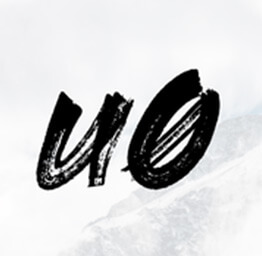
Description: unc0ver Jailbreak lets your jailbreak iOS 11.0 - iOS 13.3 on iPhone, iPad, and iPod touch for A8X-A13 models, including iPhone XS, iPhone XR, iPhone X, and more.
Developer: Pwn20wnd
Version: 4.03
Size: 34.6 MB
Last updated: Feb 20, 2020
unc0ver jailbreak is a tool for jailbreak iOS devices and it supports iOS 11.0 up to iOS 13.3. It is one of the best and most stable jailbreak tools available for iOS 11, iOS 12, and iOS 13 firmware.
The jailbreak supports iPhone, iPad, and iPod touch devices and receives constant updates to fix bugs and crash issues.
unc0ver is a semi-untethered jailbreak which means that the jailbreak is disabled when your device is restarted. However, you can use the unc0ver app on your device again to re-jailbreak.
The process for jailbreaking is quite simple:
Step 1: Download and install the unc0ver jailbreak app.
Step 2: Open the unc0ver app and press the Jailbreak button.
Step 3: Now sit back and relax as unc0ver jailbreaks your device.
Once your device restarts, it should be jailbroken successfully. Find the Cydia app on your Home screen and enjoy installing your favorite jailbreak tweaks and apps.
Step 1: Download the unc0ver Jailbreak for iOS 11 - iOS 13.3 IPA file onto your computer.
Step 2: Download Cydia Impactor from here.
Step 3: Connect your device to your computer using a USB cable.
Step 4: Open Cydia Impactor.
Step 5: Drag and drop the IPA file downloaded in Step 1 onto Cydia Impactor
Step 6: Cydia Impactor will ask for your Apple ID and password, which is verified with Apple only and is used to sign the IPA file. If you’re not comfortable providing it, then create an alternative Apple ID and use that instead.
Step 7: After the app is installed, go to Settings -> General -> Profiles (or “Device Management” / “Profiles & Device Management”). Find the profile with your Apple ID and open it.
Step 8: Tap on the Trust button.
Step 9: Now open the app and enjoy it.
Follow us for updates
Hey there! Please follow us on Twitter for the latest app updates, revoke news, and fixes.